More powerful site search
We improved our site search to be more flexible and user friendly. You can now search also in the help content.
How to use help search:
- Type your query into the text field on the top right corner and hit enter. You will be redirected to the page with search results.

- By default site search returns content and help content.
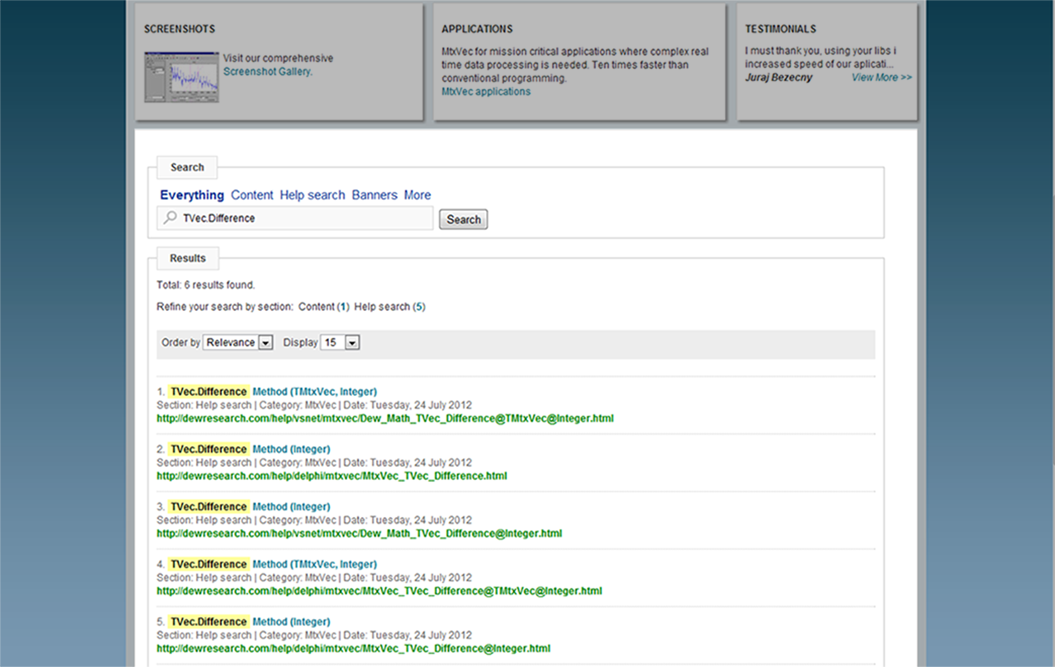
- If you want to show results only for help content, you must click on "Help search" on the top of search text field.

- Created on .