You are here: Symbol Reference > Dew Namespace > Dew.Math Namespace > Classes > TMtxOptimization Class
|
Dew Math for .NET
|
TMtxOptimization Class
|
Dew Math for .NET
|
Interfaces the optimization routines.
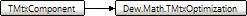
MtxVecTools.cs
The component can be used to find the minimum of function of several variables.
How to use TMtxOptimization component?
procedure (GradProcedure method) or gradient/Hessian matrix calculation procedure (GradHessProcedure method). If you don't specify the GradProcedure or GradHessProcedure then the numeric approximation will be used to calculate the gradient vector and Hessian matrix. In this case you must also specify which gradient aproximation method you will use - access the NumericGradMethod property.
Results:
How to solve the optimization problem using TMtxOptimization component?
|
Copyright (c) 1999-2024 by Dew Research. All rights reserved.
|
|
What do you think about this topic? Send feedback!
|