A set of extensions have been added to the Delphi debugger with the release of MtxVec v3.5. The extensions are called MtxVec debugger visualizer and are installed in to the Delphi IDE as a package. This package adds two new menu items to the Run menu: View Values and Draw values. The corresponding shortcuts are CTRL+SHIFT+F6 and CTRL+ALT+F6. By positioning the cursor on the variable while debugging you can obtain the view of the variable either formatted in a table or drawn on the chart. To cancel the displayed windows, press the Escape key. The debugger visualizer will work for the following types:
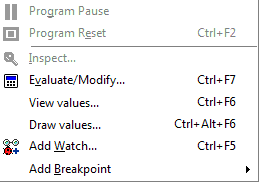
The expressions passed to the visualizer will include the current word and any dot separated names to the left of it. If the expression is not recognized you get a chance to modify the expression. Example:
tmp := Sqr(x);
If tmp or x are supported types, position the cursor just before, after or inside the variable name.
Test1.test2.tmp := Sqr(test3.x);
Same goes for this example, except that entire dot separated expression will be passed to the evaluator.ž
This however will not work:
(Test1.test2).tmp
and requires manual intervention. Similar is the case for the “with” sentence.
|
Copyright (c) 1999-2025 by Dew Research. All rights reserved.
|
What do you think about this topic? Send feedback!
|